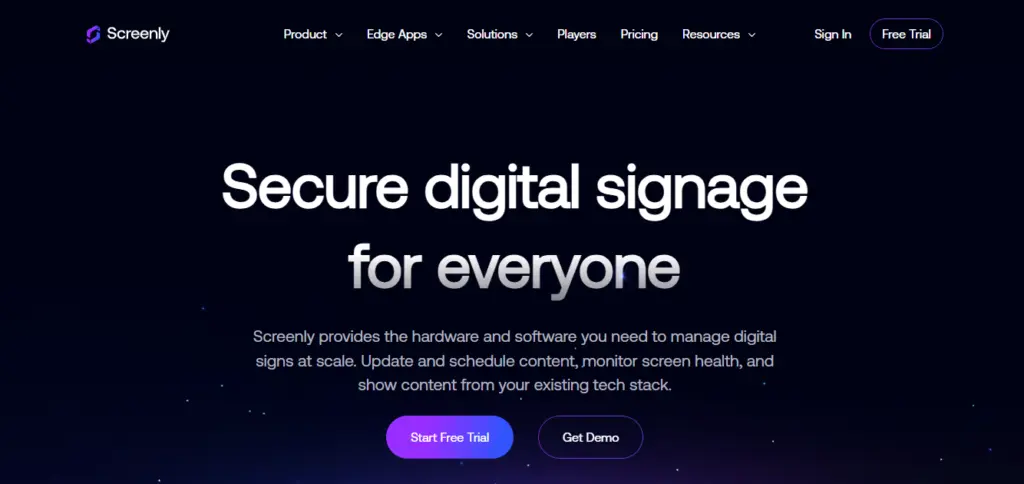What is Screenly Digital Signage?
Screenly is a cloud-based digital signage solution built to help businesses manage content across multiple screens. From scheduling to monitoring screen health, Screenly promises a streamlined experience. But hold on—before you sign up, let’s talk about PosterBooking, a digital signage platform that gives you more value at a much lower cost.
Let’s break it down and see why PosterBooking might just be the better choice.
Screenly’s Pricing
Screenly offers three pricing tiers:
- Starter Plan: $11 per screen/month (billed annually), $13 billed monthly. You get basic features like 1080p Full HD, content scheduling, and support for up to 2 users.
- Business Plan: $17 per screen/month (billed annually), adds 4K resolution, unlimited users, and custom permissions.
- Enterprise Plan: $25 per screen/month, with priority support, SSO integration, and audit logs
Now, PosterBooking hits hard here. You get 10 screens for free, no hidden fees, no credit card required. And if you need more screens? PosterBooking charges only $6.5 per screen after that. That’s less than half the cost of Screenly’s Starter Plan. Why pay $25 per screen when PosterBooking offers more for significantly less?
Content Management System
Screenly supports a variety of content—images, videos, web pages, and even custom apps through their Edge Apps feature. It’s great for those who want to dive deep into customization, but let’s be honest: most businesses just want to get their content up and running.
PosterBooking keeps it simple. Its platform is built for businesses that don’t have time to mess around with complex settings. Real-time updates, drag-and-drop content management, and a mobile-friendly interface make PosterBooking the ideal choice for those who value simplicity. And yes, PosterBooking supports the same content types, at no additional cost.
Hardware Compatibility
Screenly requires its proprietary digital signage player, which connects to your screen via HDMI. You’ll need to budget for this additional cost.
PosterBooking, however, plays well with Amazon Signage Stick, Amazon Signage Stick Android devices, and Windows media players. You can use the hardware you already own—no need to buy anything extra. Why pay for new hardware when you can leverage what you already have?
Screenly vs. PosterBooking
Screenly offers a 14-day trial and requires proprietary hardware, while PosterBooking gives 10 free screens and supports Amazon Fire, Android, and Raspberry Pi. PosterBooking’s pricing is more affordable, and it provides white-labeling from the Basic Plan, unlike Screenly’s Enterprise-only option. Both platforms offer real-time updates, but PosterBooking includes 24/7 support for all users, whereas Screenly’s support varies by plan.
A comparison between Screenly and PosterBooking is shown below.
| Features | Screenly | PosterBooking |
| Free Screens | 14-day free trial, no free screens | 10 Screens Forever |
| Pricing (monthly) | $11 (Starter), $17 (Business), $25 (Enterprise) | $6.5/screen after 10th screen |
| Supported OS | Proprietary hardware via HDMI | Amazon Fire, Android, Raspberry Pi |
| Cloud-Based Editor | Yes | No |
| White-Labeling | Enterprise Plan only | Available from Basic Plan |
| Support | Email, chat, phone (higher tiers) | 24/7 email and chat (all users) |
| Real-Time Content Updates | Yes | Yes |
Screenly is a decent digital signage platform, but when you take a closer look, PosterBooking clearly outshines it. PosterBooking offers more value, better pricing, and far fewer restrictions, whether you’re running 10 screens or 100. With no hardware limitations, real-time updates, and free 4K support, PosterBooking proves that you don’t need to pay more to get more.
Why Riverdale Changed from Screenly to PosterBooking Digital Signage
Our Riverdale Community Center had been using Screenly to keep members informed about classes, events, and community updates. Initially, it seemed like the perfect choice, but as our programming expanded, the platform’s cost became unsustainable, and managing content turned into a daunting task. Every time we needed to update an event or share urgent news, our staff felt overwhelmed. The stress of navigating a complicated interface made us feel like we were constantly playing catch-up, and it began to take a toll on our sense of community and connection.
Switching to PosterBooking changed everything. It was simple, intuitive, and—most importantly—free, giving us the freedom to focus on our community’s needs rather than our budget. We could instantly update our screens to announce new classes or highlight volunteer opportunities, making our center feel vibrant and up-to-date. With the money we saved, we were able to fund more youth programs and improve our community outreach. Seeing our members engage more deeply with the content on our screens filled us with renewed purpose. PosterBooking helped us transform our center into a more dynamic and welcoming space for everyone.
FAQ About Screenly Digital Signage
1. What is Screenly, and how does it function?
Screenly is a cloud-based digital signage platform that enables users to manage and display content across multiple screens. It supports various media formats and offers features like scheduling and remote management. While Screenly provides robust functionalities, its pricing structure may be higher compared to alternatives like PosterBooking, which offers similar features at a more affordable rate.
2. Is Screenly user-friendly for beginners?
Screenly offers an intuitive interface with drag-and-drop capabilities, making it accessible for users with varying technical skills. However, some advanced features might require additional training. PosterBooking provides a straightforward platform with a minimal learning curve, ensuring users can efficiently manage their content without extensive training.
3. What types of content can I display using Screenly?
Screenly supports images, videos, web pages, and various widgets. While it offers a broad range of integrations, some may require additional subscriptions. PosterBooking provides extensive content support without hidden fees, ensuring users can maximize their digital signage potential without incurring extra costs.
4. Can I schedule content in advance with Screenly?
Yes, Screenly allows users to schedule content, facilitating automated updates. However, the scheduling interface might be complex for some users. PosterBooking offers a more intuitive scheduling system, enabling users to plan and manage content effortlessly.
5. What hardware is compatible with Screenly?
Screenly is compatible with various devices, including Raspberry Pi and other media players. However, some devices may require additional configurations. PosterBooking ensures seamless integration with Amazon devices, simplifying the setup process and reducing potential compatibility issues.
6. Does Screenly provide customer support?
Screenly offers customer support through email, chat, and a knowledge base. Response times can vary, and immediate assistance may not always be available. PosterBooking prioritizes 24/7 customer support, ensuring users receive prompt assistance whenever required.
7. Is there a free version of Screenly?
Screenly offers a 14 day free trial period, after which a subscription is necessary to continue using the service. PosterBooking provides a free plan with access to features, offering a cost-effective alternative for users seeking comprehensive digital signage solutions without ongoing fees.
If you’re serious about scaling your digital signage network without breaking the bank, PosterBooking is the obvious choice. Why pay more for less?
Join PosterBooking today and supercharge your business!