How to turn off the 'Still Watching?' message on Amazon Fire TV

Here is a quick step-by-step guide on how to disable the 'Still Watching?' message on your FireTV
The new FireTV update includes a feature that displays a ‘Still Watching?’ message on your screen, this happens if your Fire TV remote has been inactive for at least 4 hours, and becomes a problem if you’re displaying content using an Amazon Fire TV stick for digital signage.
We’ve made a super simple guide that will help you disable the ‘Still Watching?’ message in five easy steps.
Step 1: Click on the settings icon on your Fire Tv and select ‘Preferences’
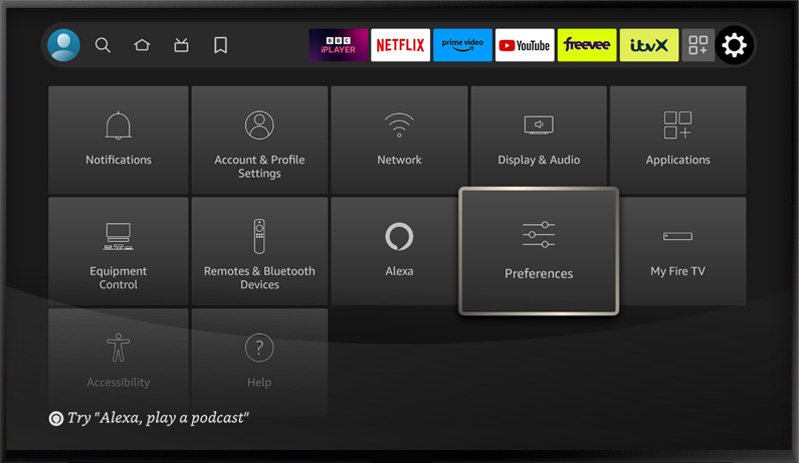
Step 2: Next, click on ‘Data Usage Monitoring’
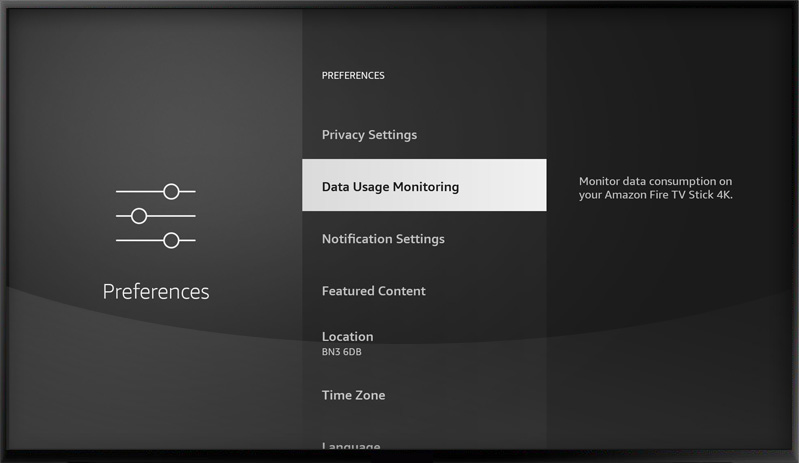
Step 3: Select ‘Still Watching’

Step 4: Turn ‘Off’ to disable the ‘Still Watching?’ message
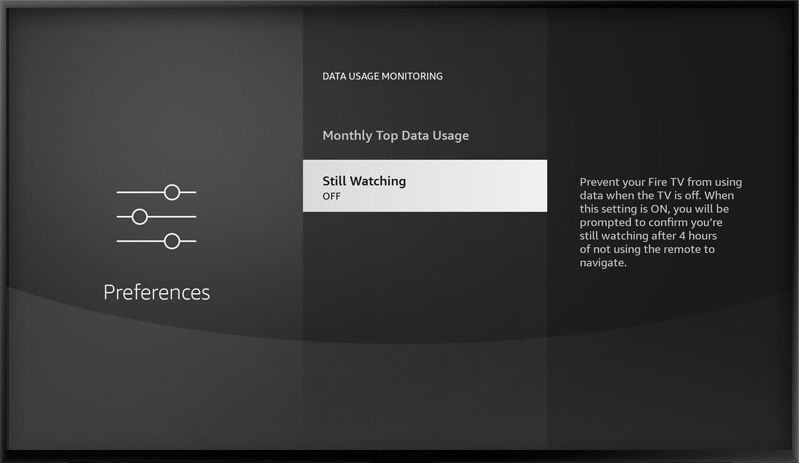
… and there you go, it was as simple as that. The Fire TV should continue to display your digital signage content without any interruption.