In today’s competitive restaurant landscape, digital menu boards are rapidly becoming a game-changer for enhancing customer engagement and streamlining operations.

Digital menu boards are not just a technological upgrade but a game-changer for restaurants aiming to enhance their customer experience and boost sales.
This article explores how digital menu boards can revolutionize your restaurant operations, highlighting their benefits and practical applications.
1. Enhancing Customer Experience
Customer experience is at the heart of a successful restaurant. Digital menu boards play a pivotal role in elevating this experience by offering a visually appealing and interactive platform.
Unlike static paper menus, digital boards showcase high-resolution images and videos of menu items, making them more enticing. This visual stimulation can lead to increased sales as customers are drawn to vibrant, high-quality images of dishes.

More over, digital menu boards can feature rotating promotions, specials, and limited-time offers, ensuring that customers are always informed of the latest deals.
This dynamic approach not only keeps the menu fresh and exciting but also encourages impulse purchases, which can significantly boost revenue.
2. Real-Time Updates and Flexibility
One of the major benefits of digital menu boards is their ability to provide real-time updates.
Restaurants often face changing conditions, such as inventory fluctuations, new promotions, or price adjustments.
Digital menu boards allow for immediate changes without the need for reprinting or manually updating static menus.
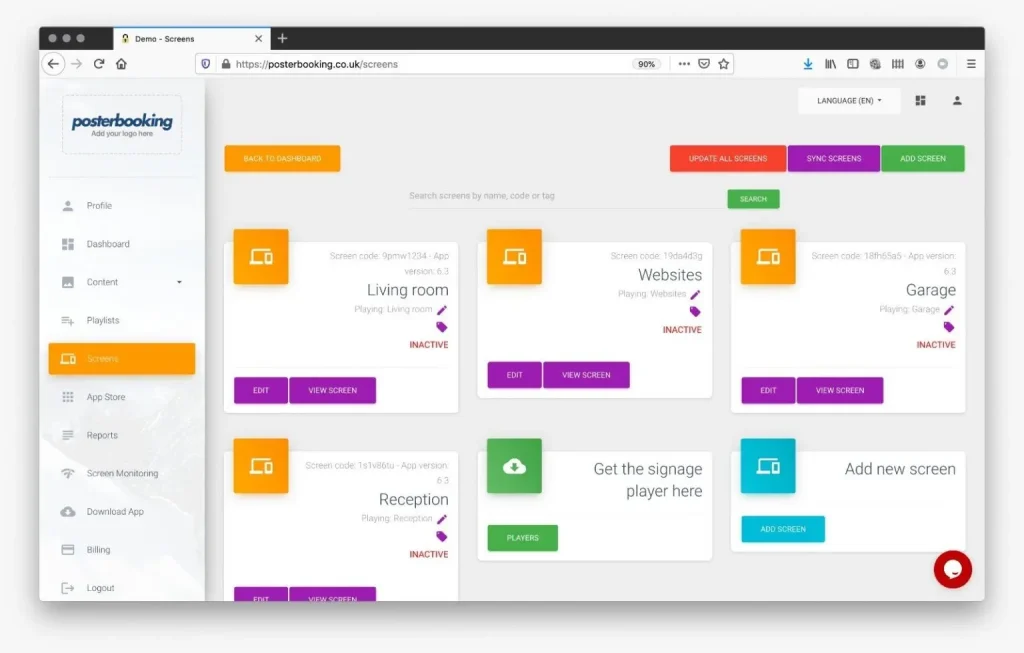
For example, if a dish becomes a hit or a particular ingredient is running low, you can quickly adjust the menu to reflect these changes.
This flexibility helps manage customer expectations and ensures that the displayed information is always accurate, reducing the risk of customer dissatisfaction.
3. Streamlining Operations and Reducing Costs
Operational efficiency is crucial in the restaurant business, and digital menu boards can help streamline various processes.
By eliminating the need for printing and reprinting physical menus, restaurants save on paper, ink, and labor costs.
Additionally, digital boards reduce the time spent updating menu items, allowing staff to focus on other important tasks.
Digital menu boards also facilitate better inventory management. With the ability to easily update pricing and availability, restaurants can ensure that the menu reflects the current stock and pricing, reducing waste and improving profitability.
4. Enhancing Brand Identity and Consistency
Maintaining a strong brand identity is essential for attracting and retaining customers. Digital menu boards allow restaurants to showcase their brand consistently across all locations.
By using uniform colors, logos, and design elements, restaurants can reinforce their brand image and create a cohesive customer experience.
Furthermore, digital menu boards can be customized to reflect the restaurant’s theme and ambiance.
This customization enhances the overall dining experience and helps build a memorable brand presence.
5. Improving Operational Efficiency and Accuracy
Digital menu boards help improve operational efficiency by reducing errors in order taking and processing. With clear and up-to-date information displayed, customers are less likely to misinterpret menu items or prices.
This clarity reduces the likelihood of mistakes and misunderstandings, leading to smoother operations and improved customer satisfaction.
Additionally, digital boards can integrate with point-of-sale (POS) systems, allowing for seamless updates and synchronization between the menu and the ordering process.
This integration further enhances accuracy and efficiency, streamlining the overall workflow.
How to Start Using PosterBooking for Your Digital Menu Board
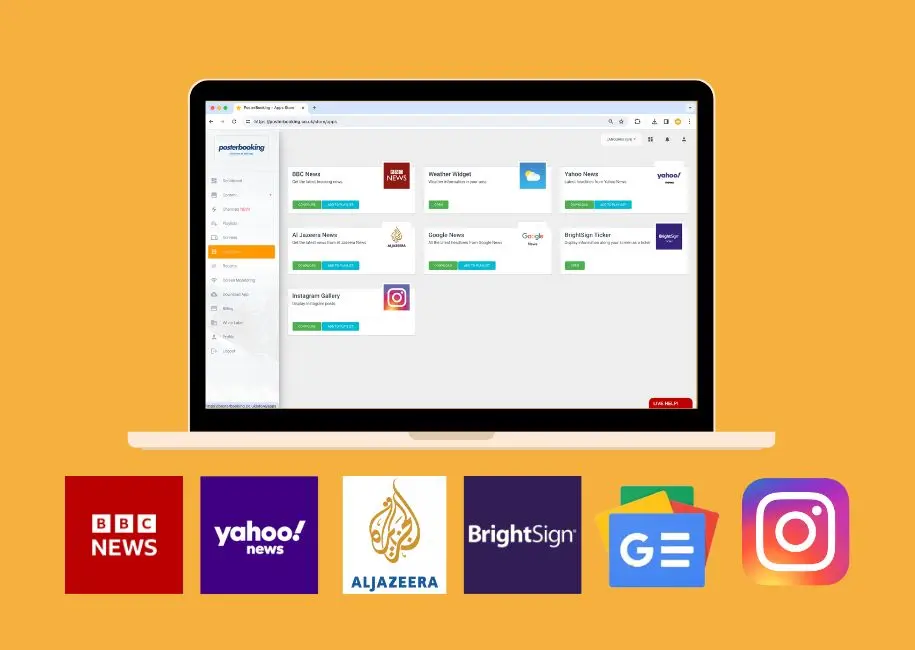
Creating a digital menu board with PosterBooking is a straightforward process that can transform any old TV into an effective display tool. Here’s a step-by-step guide to get you started:
Step 1: Sign Up for PosterBooking
- Create a Free Account: Click on the “Sign Up” button below.You’ll be prompted to enter your email address and create a password.
- Verify Your Email: Check your email for a verification link from PosterBooking. Click the link to confirm your account.
- Log In to Your Dashboard: After verification, log in to your PosterBooking dashboard using the credentials you created.
- Start Setting Up: You’re now ready to start setting up your digital menu board. PosterBooking allows you to manage your first 10 screens completely free—no credit card required!
Step 2. Prepare Your Hardware
- TV: Any TV will do, whether it’s a consumer or commercial model. It doesn’t need to be a smart TV.
- Media Player: Use an Amazon Firestick, Android Box, Windows Media Player, Raspberry Pi, or similar device. We recommend the Xiaomi Mi Stick for its simplicity and compatibility.
Step 3. Set Up Your Device
- Amazon Firestick or Android Box: Plug the Firestick or Android Box into your TV.On your device, search for “PosterBooking” in the app store and install the app.
- Other Devices:Visit the PosterBooking dashboard.Download the appropriate app or player for your device under the “Download App” section.
Step 4. Install and Configure PosterBooking
- Open the PosterBooking app on your device.
- Log in to your PosterBooking account on your computer or phone.
- In the PosterBooking dashboard, click “Add Screen” and enter the code displayed on your TV.
- Your screen will now be linked to your PosterBooking account.
Step 5. Create and Upload Content
- Add Content:From the PosterBooking dashboard, create a playlist by uploading your images and videos.
- Arrange your content as desired and save your playlist.
- Go Live:Assign the playlist to your screen.Your digital menu board will go live within minutes.
Benefits of Using PosterBooking
- Free for First 10 Screens: Start with 10 screens at no cost, with no credit card needed for sign-up.
- Ease of Use: Get your screens live in just three simple steps—add a screen, create a playlist, and upload content.
- Cost-Effective: Only pay for additional screens beyond the initial 10.
- Real-Time Updates: Update content from anywhere in the world and manage multiple screens remotely.
- Wide Compatibility: Works with various media players, including Firestick, Android Box, and Raspberry Pi.
With PosterBooking, setting up your digital menu board is not only simple but also cost-effective, allowing you to create engaging and dynamic displays in no time.