How to enable two-factor authentication for your PosterBooking account

This quick guide will help two-factor authentication for your PosterBooking account, adding an extra layer of security and trust.
What is Two-factor authentication?
How does 2FA (two-factor authentication) work?
SMS or Email Codes: A code sent to the user’s registered phone number or email address.
Authenticator Apps: Apps like Google Authenticator or Authy generate time-based one-time passwords (TOTP) that the user enters.
What are the benefits of using 2FA (two-factor authentication)?
Enhanced Security: It significantly reduces the risk of unauthorized access since an attacker would need both factors to gain entry.
Protection Against
Password Theft: Even if a password is compromised, the second factor still provides a barrier.
Compliance: Many regulations and standards require 2FA for protecting sensitive information.
How to set up 2FA (two-factor authentication) for your PosterBooking account.
Before you get started you will need a 2FA app such as Google Authenticator or Twilio Authy.
Step 1: Log in to your dashboard and click on the ‘Profile & Admins’ button on the control panel, then click on the setup 2FA button on the top right hand corner of your dashboard
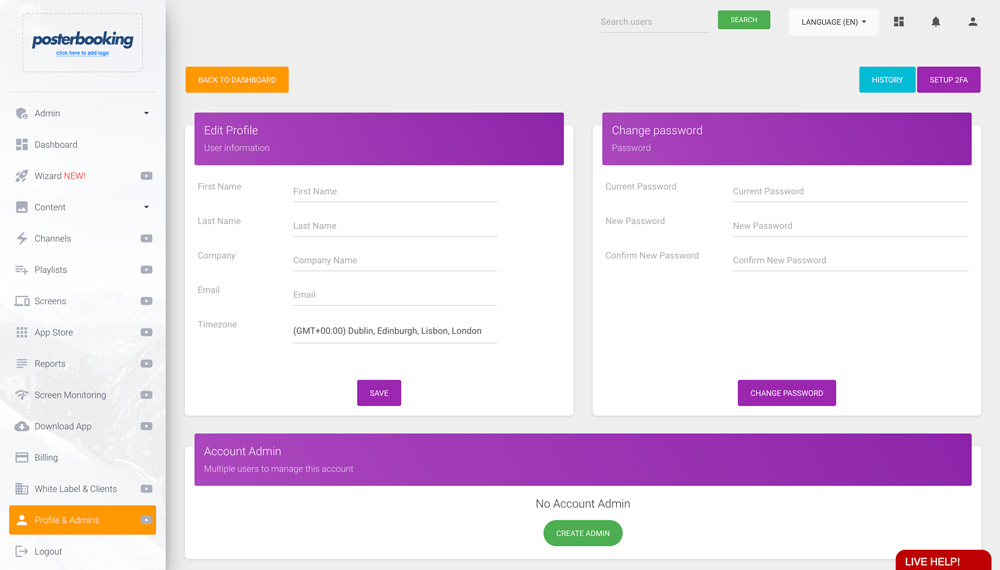
Step 2: Click on the ‘Generate Secret Code’ button
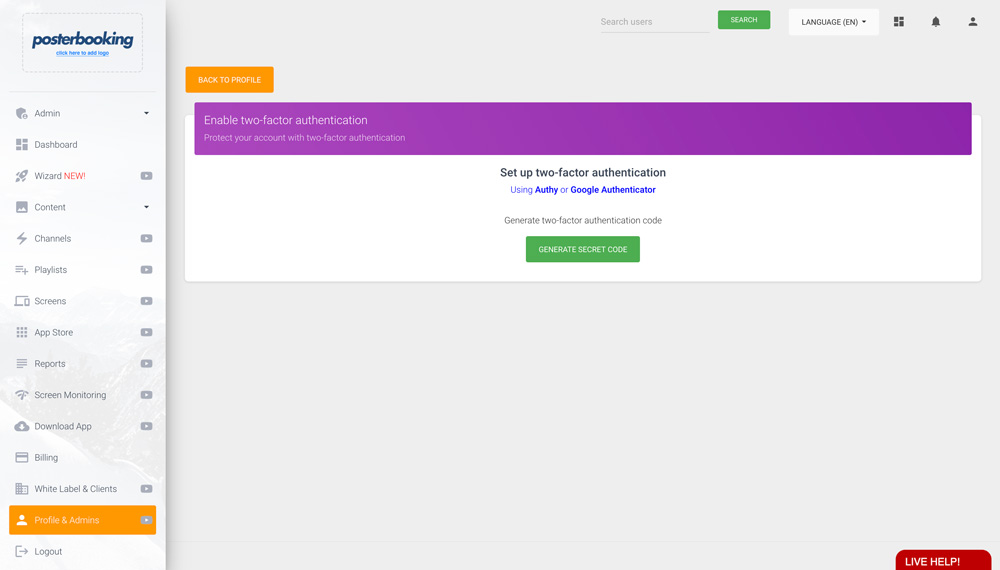
Step 3: Using your 2FA app, you can scan the QR code, or copy and paste the long code to add it onto your app. Once you have added the account onto your 2FA app, enter the code into the “Authenticator Code” on your dashboard. This is usually a 6-digit code. Then press enable 2FA.
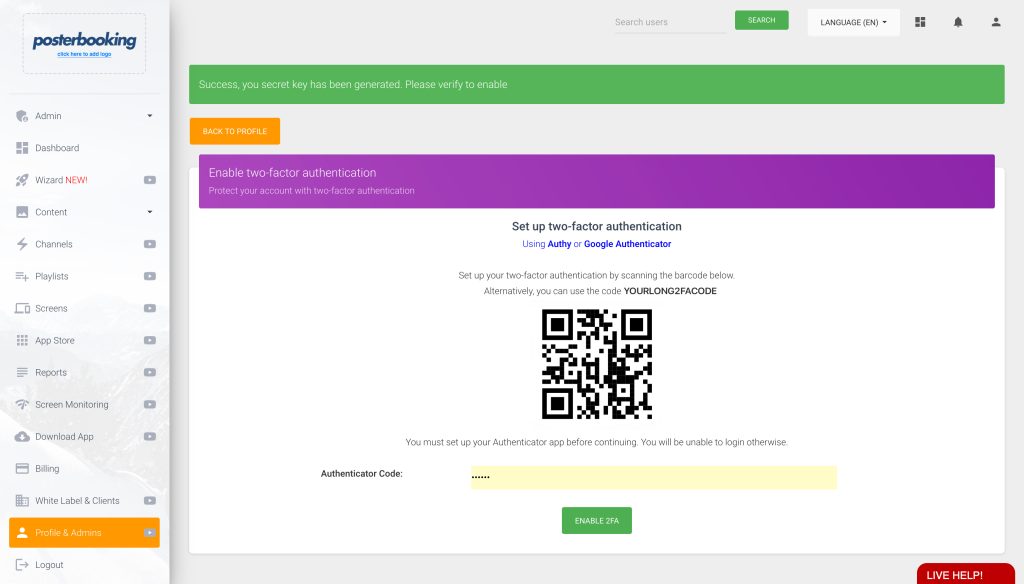
Step 4: Once you have done this, you will need to verify the login again, so enter the Authenticator Code in box below.
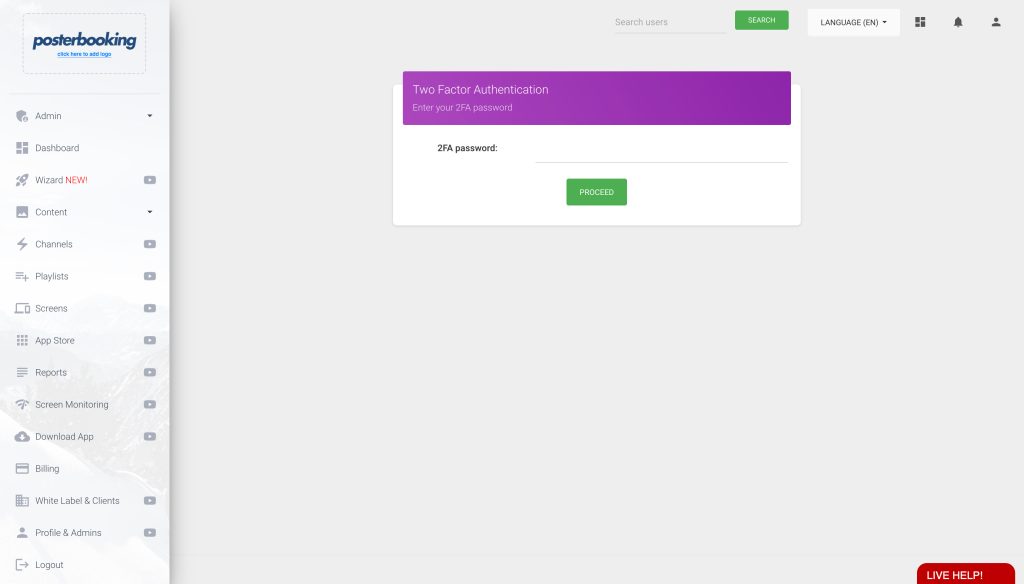
Who we are
PosterBooking turns any TV screen into a digital sign. Allowing you to display images and videos for a variety of uses including for advertising, restaurant menus, general messages and more.