Raspberry Pi Digital Signage made EASY & FREE with our Software
Raspberry digital signage solutions, choose our raspberry pi digital signage software & get setup in 2 minutes + it’s FREE!
Your first 10 screens are completely FREE!
No credit card needed for signup. Available Worldwide!
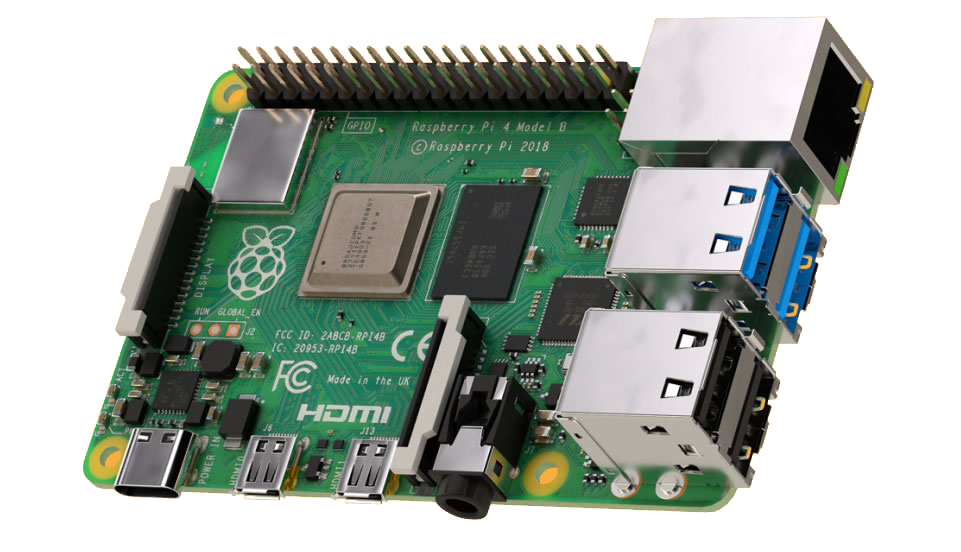
Join over 36,108 users who are powering their digital signage screens using PosterBooking, including:
Super-quick display signage setup guide
Step 1
You need a TV or any digital screen, no need for it to be a smart TV.
It can be a consumer or commercial TV.
Any TV will do.

Step 2
Install Raspberry OS onto the device.
Download the Raspberry Pi image using a browser and save it on the Raspberry Pi Desktop.
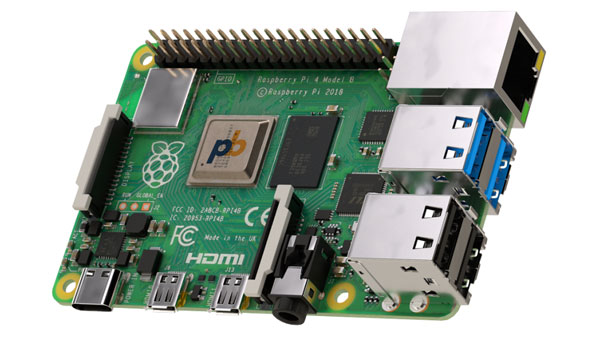
Step 3
Open the Terminal app and type cd Desktop. Press Enter.
Next type: sudo dpkg -i PosterBooking.deb
Click on the Raspberry Pi Main Menu, scroll to accessories and open the PosterBooking app
And you’re done!
Our Raspberry Pi Software lets you control your digital signage content from anywhere in the world.
You can manage how adverts appear on your digital signage screens. Whether it’s on one screen or a whole network, you can schedule your content, and get reports on your ads that are being displayed.

Raspberry Pi signage LIVE in less than 2 minutes
Raspberry Pi digital signage software made simple.

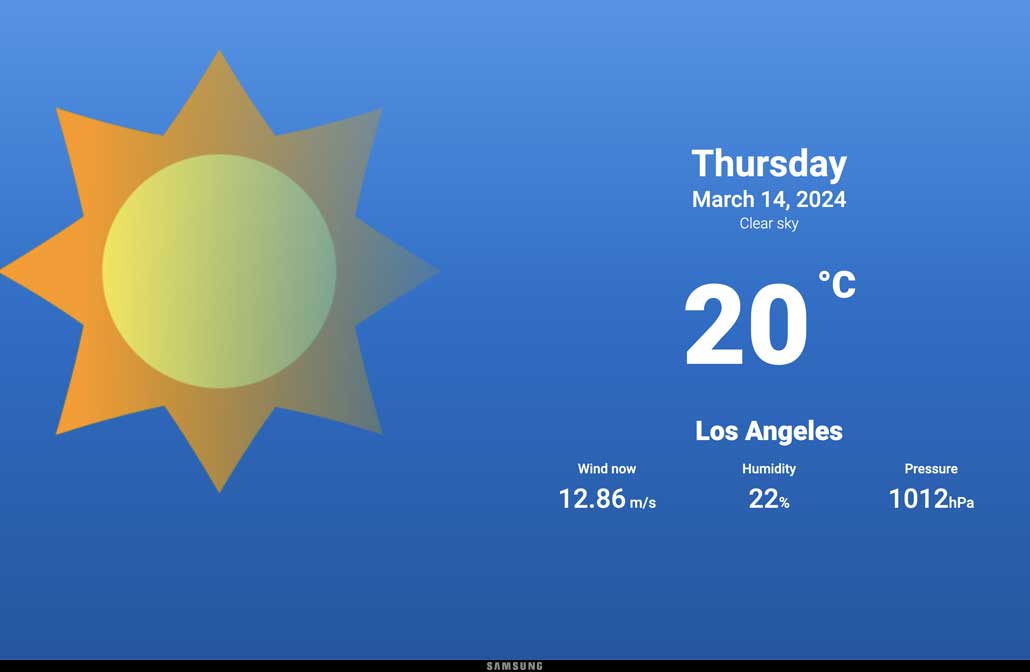



Upload content directly
from the dashboard
Still not sure?
We know how painful it can be to find the right solution, and sometimes it’s either too costly or the free trial doesn’t last long enough to make a decision. That’s why with PosterBooking your first 10 screens are completely free